You may recall my introduction to GIMP a while back. I started off trying my hand at some Party Printables and have been trying to expand my knowledge slowly but surely. One of the projects I thought I'd try was some of the cute baby stats subway art floating around .
Some special friends of ours were recently blessed with a gorgeous little boy, so I had the perfect guinea pig to test out my (VERY BASIC) design skills on :)
I blurred out some of the information for privacy :)
I'm really happy how it came out. GIMP allows you to work in Layers just like Photoshop which means changing font sizes/colours on the different words is a piece of cake.
Not bad for a half an hour and some free software ;)




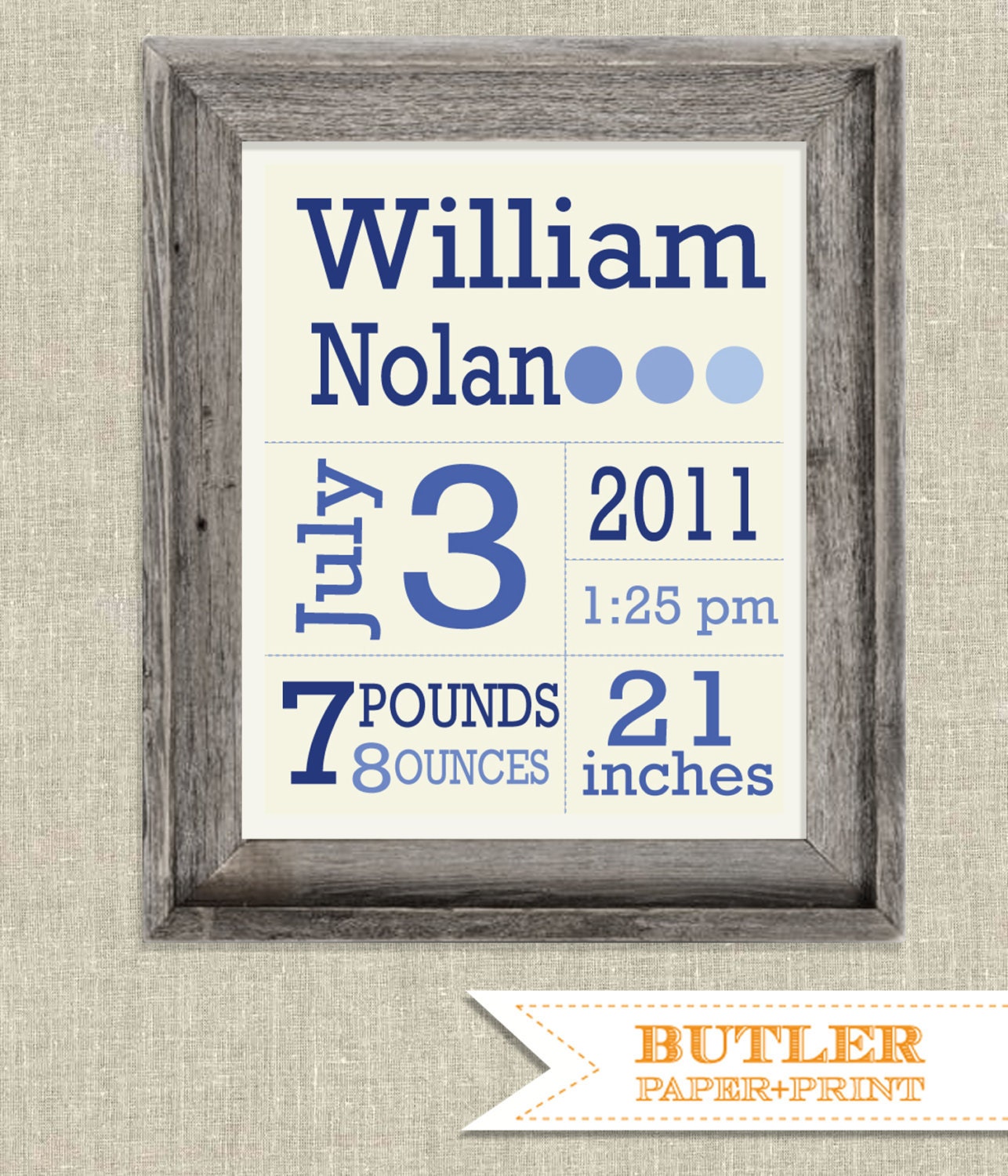


Thanks for the wordle tip...never heard of it and it looks fun. your blog is fun..i linked up from the made in a day blog hop..do come visit!
ReplyDeleteThanks for stopping by :)
DeleteOh my goodness, this is awesome! So creative and fun. I love the blue and green you used for Isaiah Daniel.
ReplyDeleteMelinda @ Mom on the Make
~momonthemake.com
I liked it too :) felt like it matched a little boy :) thanks for stopping by!
Deletewhat a great idea! thanks so much for stopping by my blog :)
ReplyDeleteThanks for returning the favour :)
Delete